Help
How to create an eBay gallery?
Creating an auction photo gallery is very easy and does not require registration.
Here are 3 simple steps:
- On the homepage , select the photos to place in the gallery and upload them by clicking "Next"
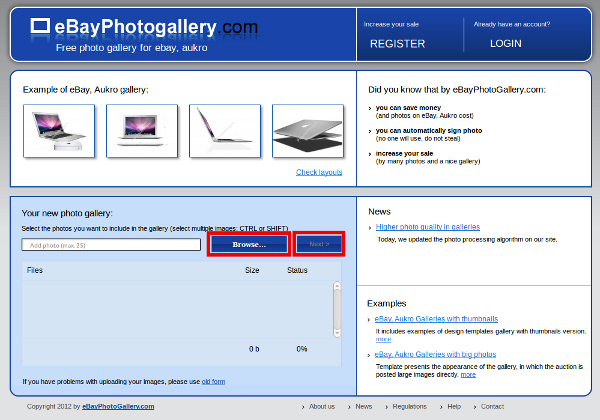
- Depending on the number of photos and their size, the upload process can take up to a few minutes. Next, let's move on to the screen, where you can assign a name for your gallery, change its appearance and make other changes (such as adding descriptions to your photos). Detailed descriptions of how to change the gallery's appearance and delete/change the embedded photos can be found in the respective help sections.
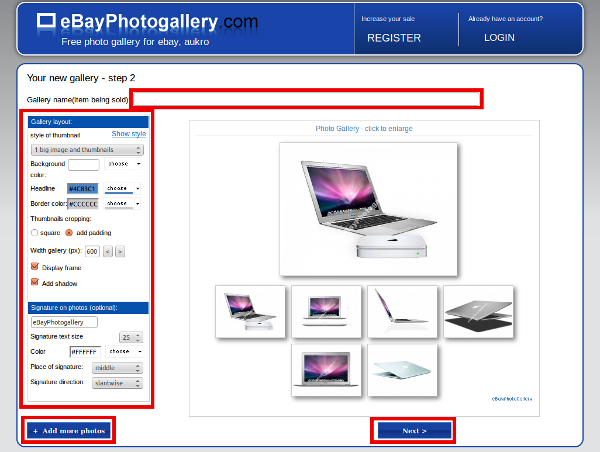
ce you make the required changes, click "Next"
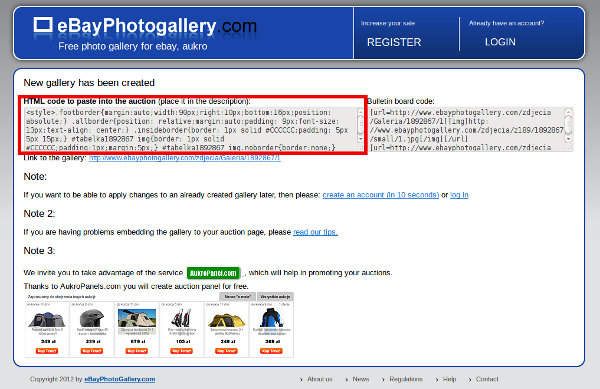
Copyright 2012 by eBayPhotoGallery.com




can I remove the hyperlink with Plus+
Yes, Plus + allows you to remove the link to our website.
hi what is the limit on this account as i feel it is very good and hoped it was free
paul whittelsey
There is only one limit in free account: you can add 25 images to one gallery.
There is no limit for the quantity of your galleries - you can create as many as you need.
Will the images I upload to your server ever be removed with the free package?
The Service stores the photographs uploaded by the Users as long as they are in use. The photographs are deleted if a given gallery has not been used (has not been visited) for 2 months.
Very pleased
Great gallery! Exactly what I needed.
Your comment