Help
How to upload multiple photos at once?
Creating a gallery with multiple photos being uploaded simultaneously is very easy and does not require registration. Here are 3 simple steps:
- On the homepage, click the "Add photos (max. 25 or max. 50)" button.
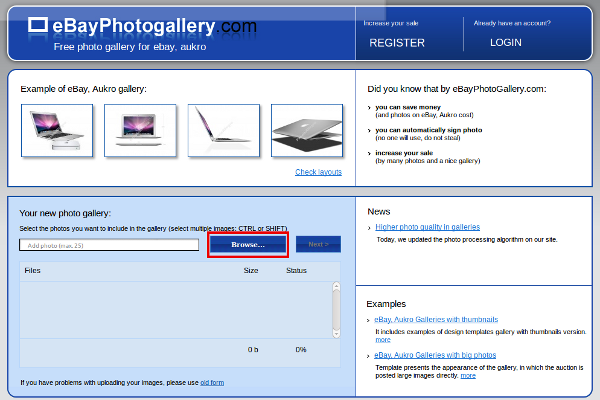
- Then, select the photos by pressing "CTRL" or "SHIFT".
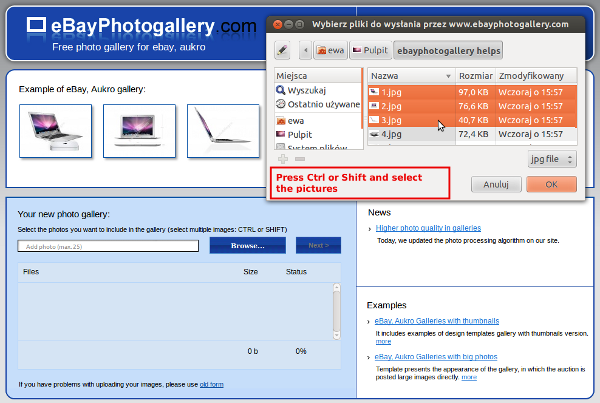
- After selecting the photos, click "Open/Save/OK",and then "Next". All the selected photos will be uploaded consecutively and the appearing progress bar will inform you how much longer the process will take.
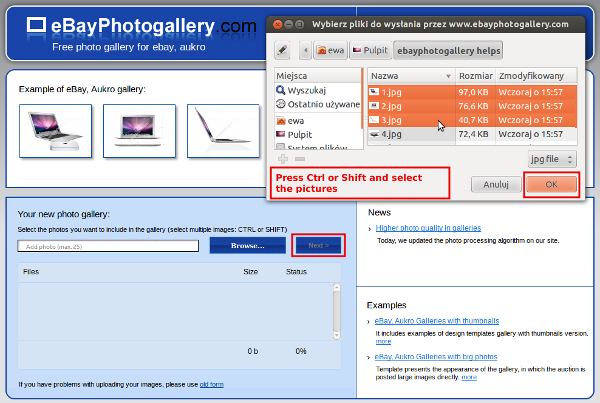
- Once they're uploaded, you will see their thumbnails. You can edit the appearance, add/remove photos or accept the gallery by clicking "Next".
The gallery will be created and you will be able to paste the generated code on your auction..
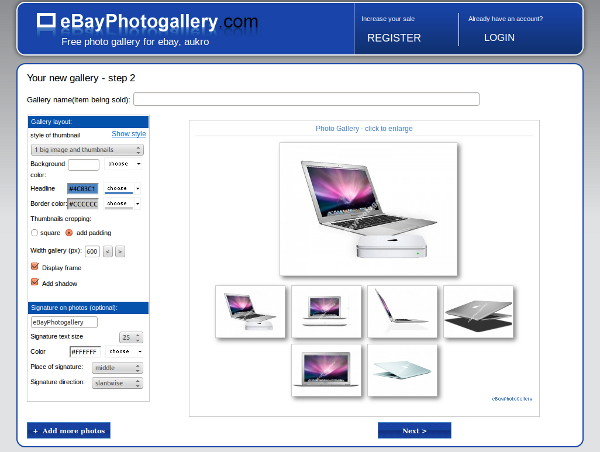
Copyright 2012 by eBayPhotoGallery.com




Your comment